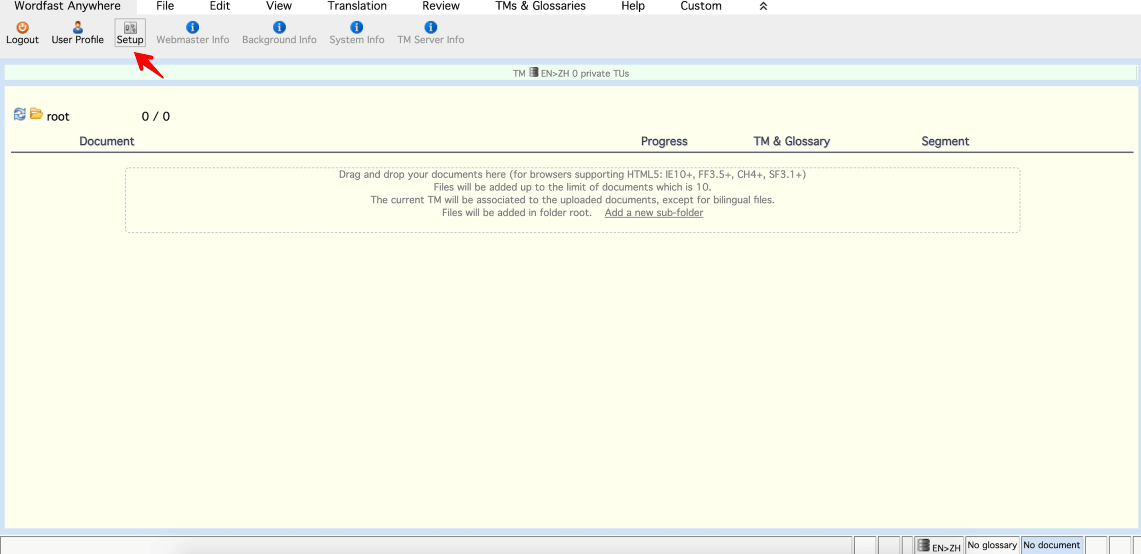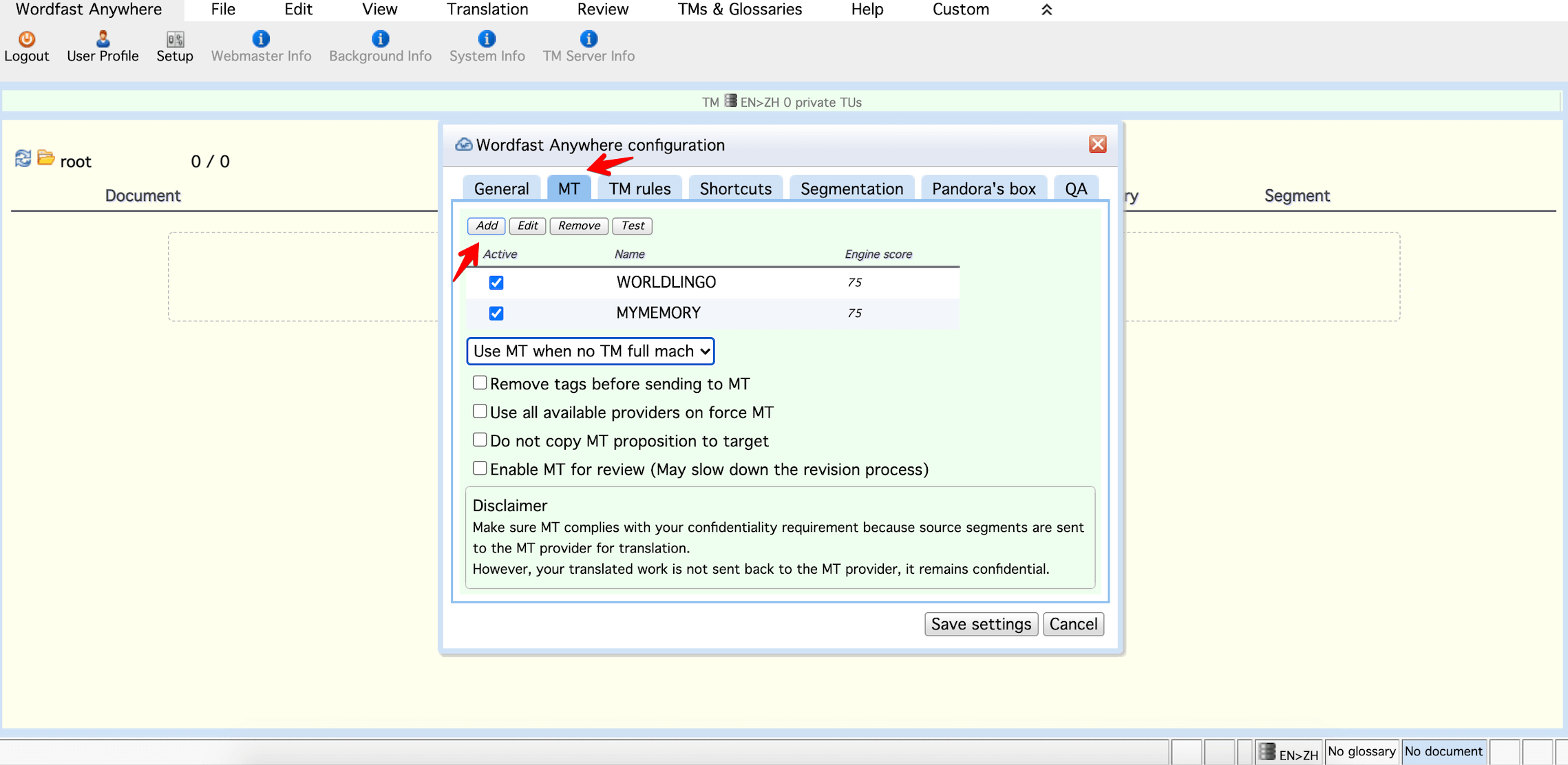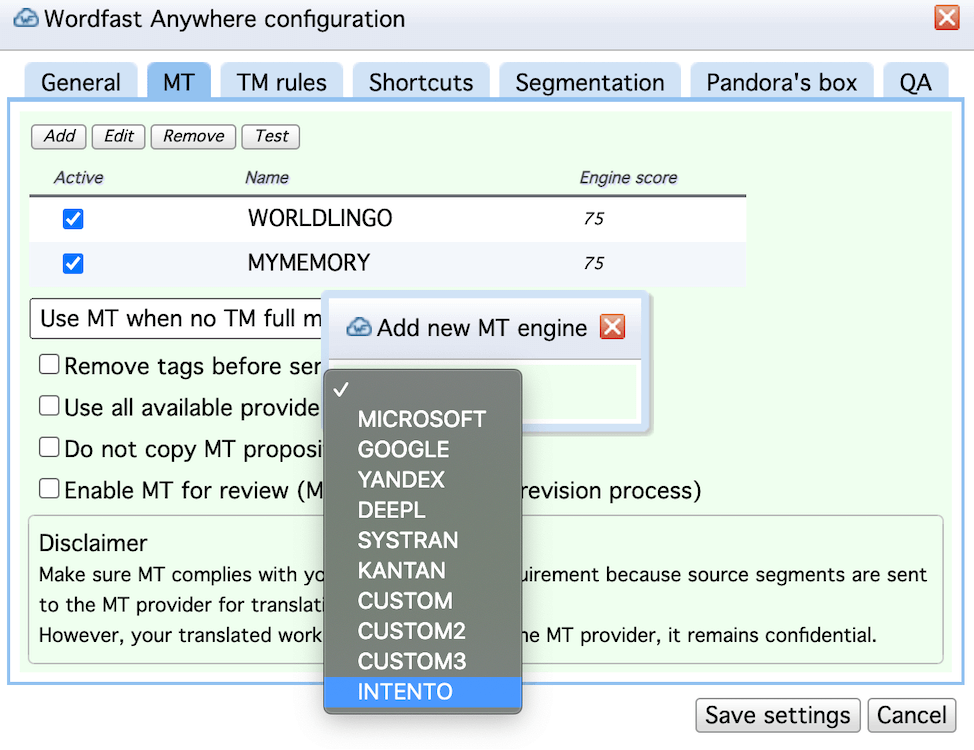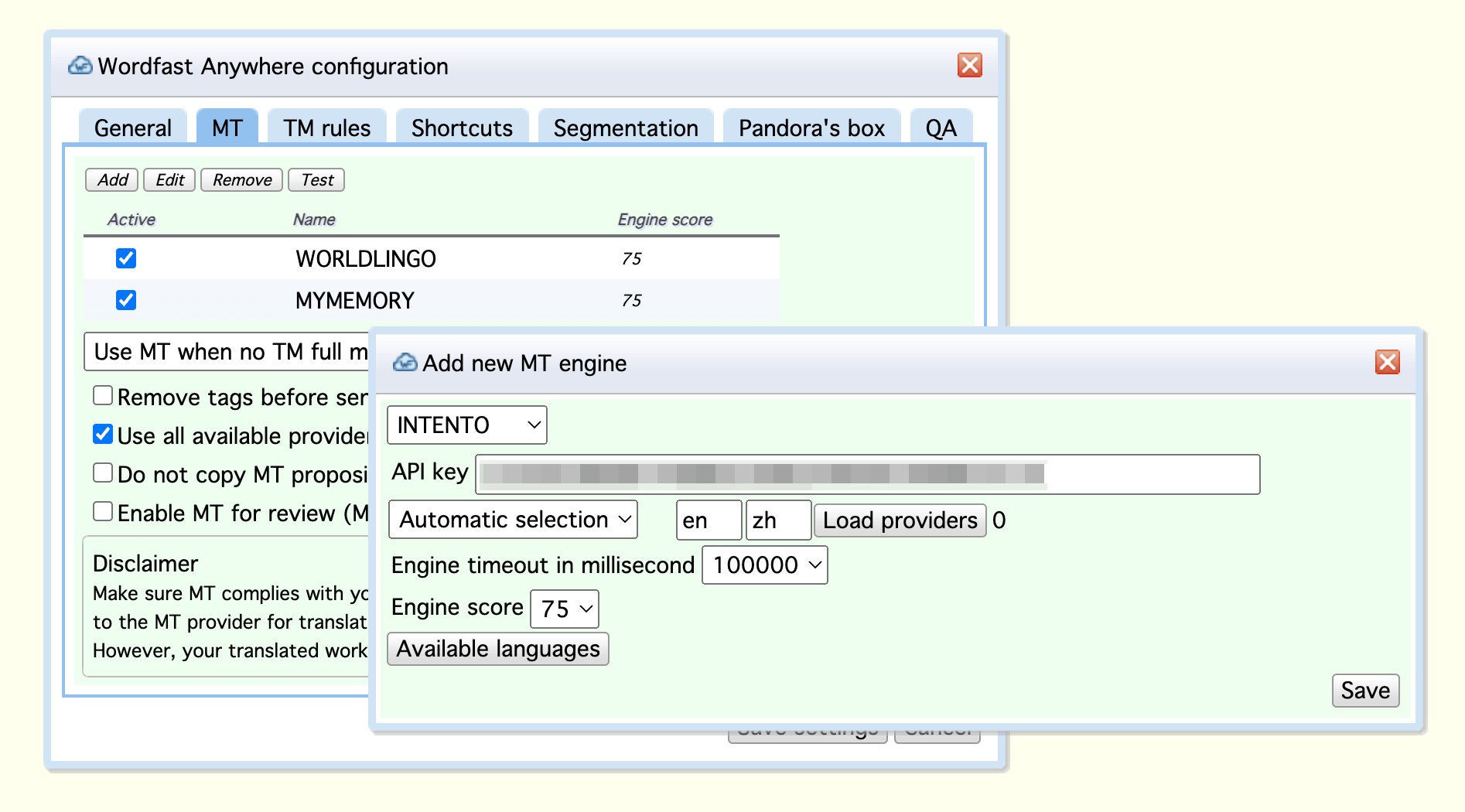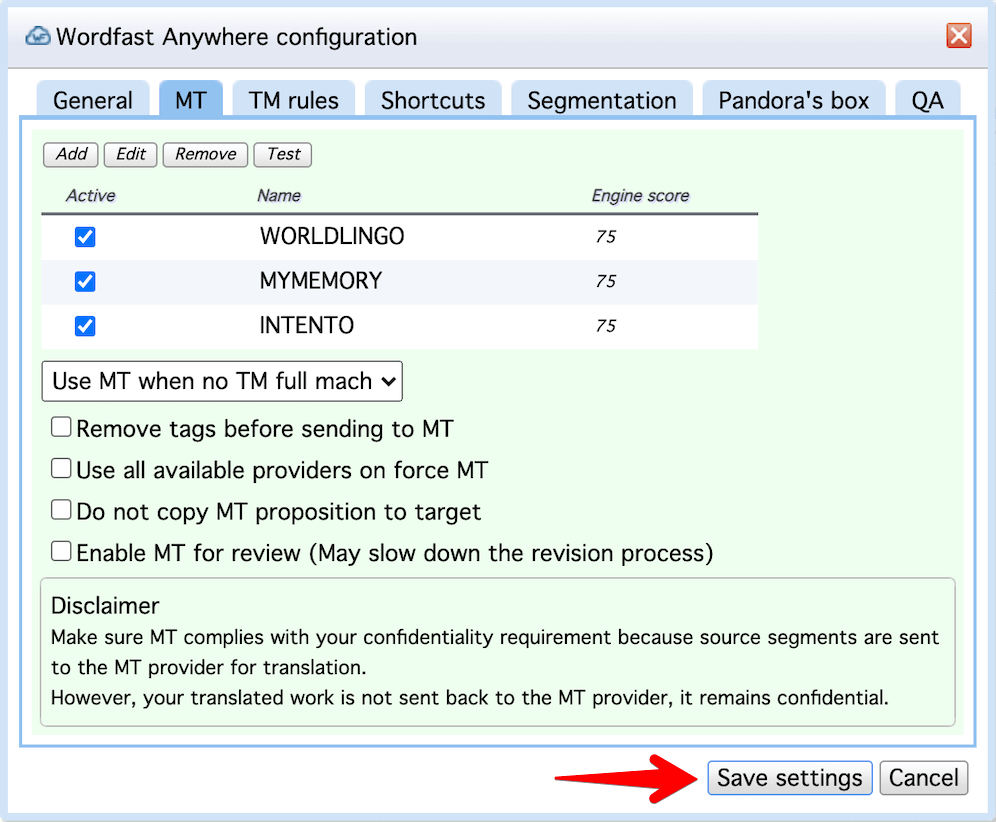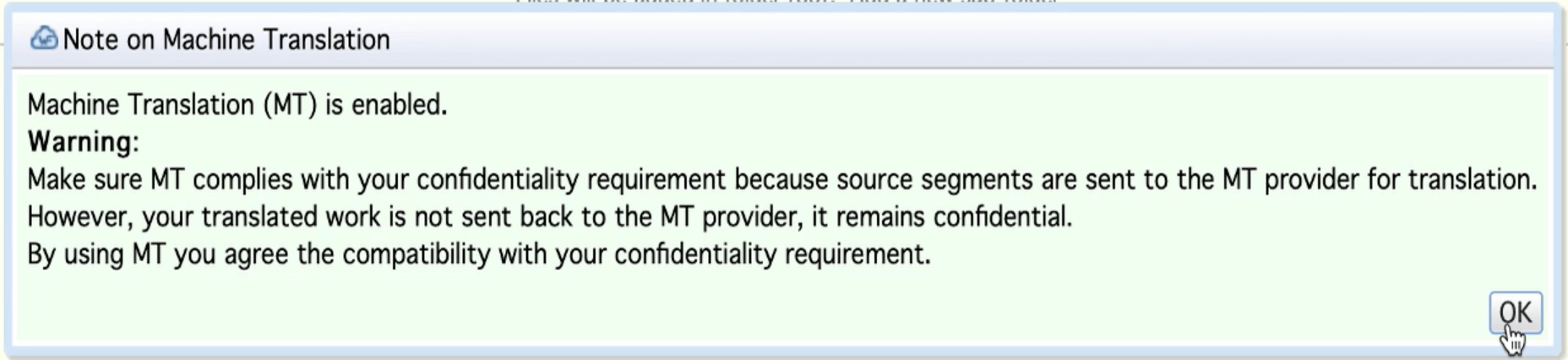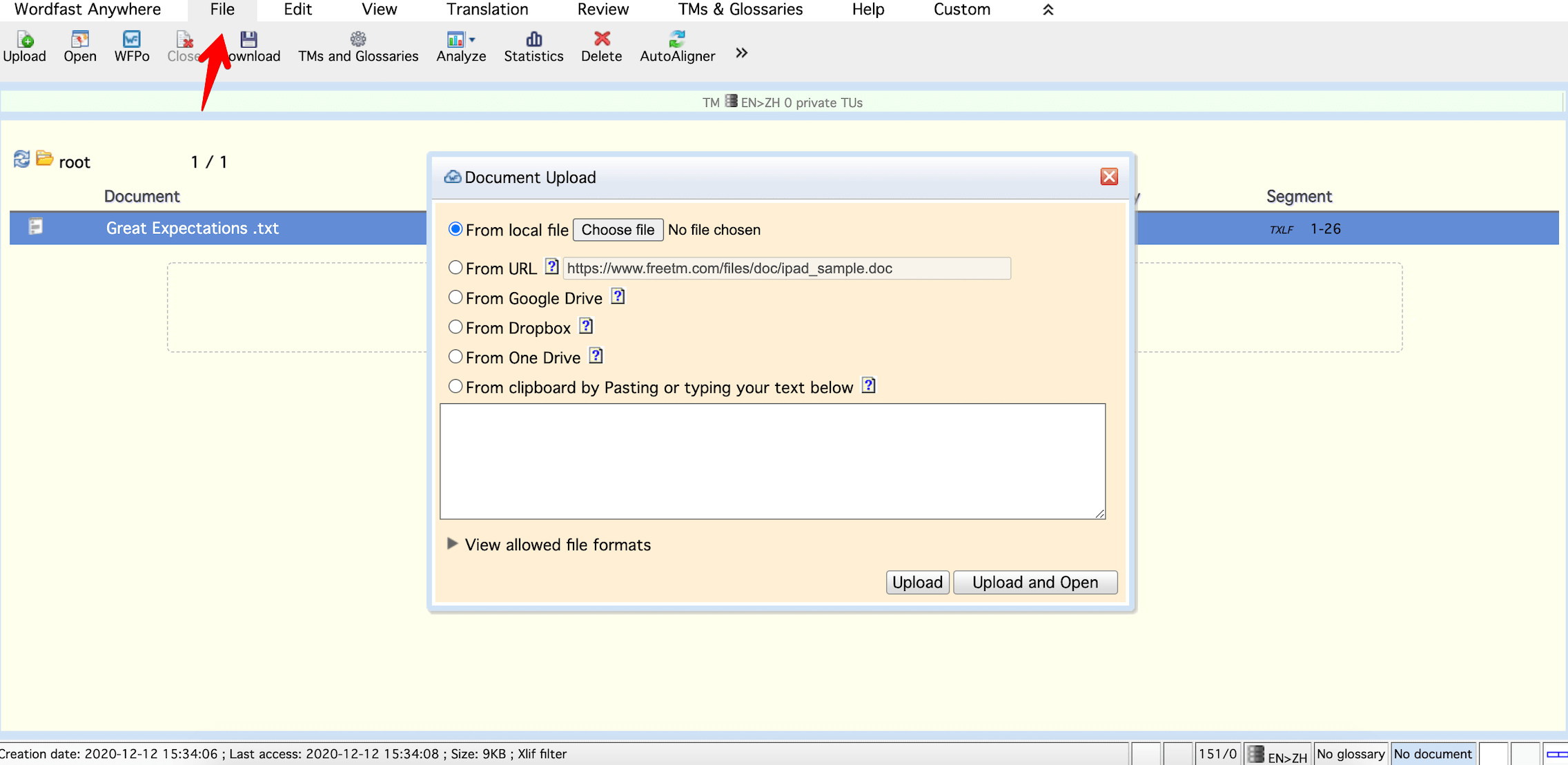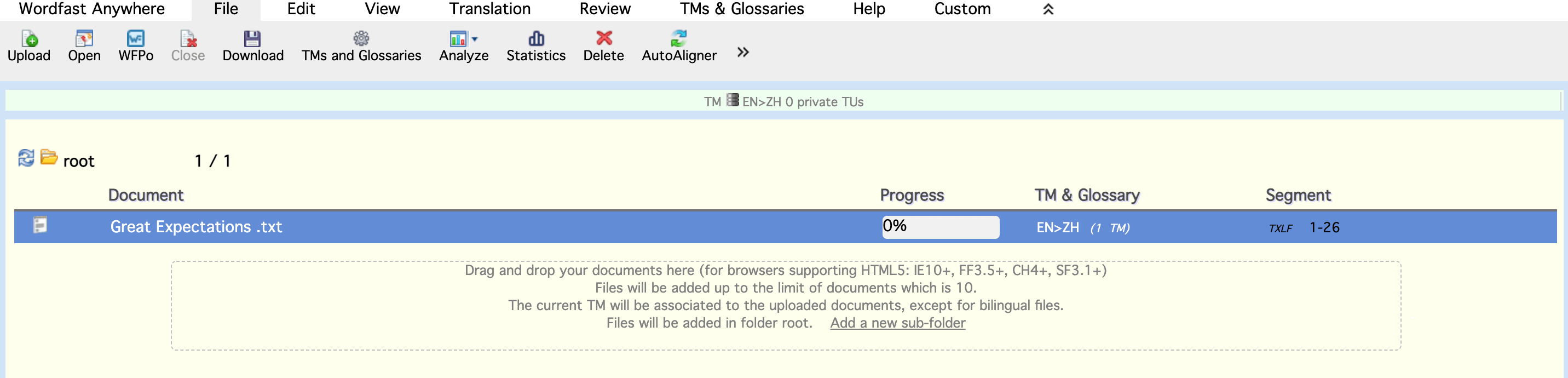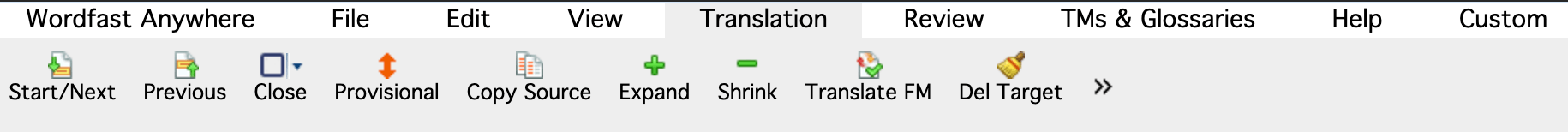How to set up Intento plugin for Wordfast Anywhere
To set up the Intento plugin for Wordfast Anywhere:
Set up your account in the Intento Console
Make sure you have a production API key
If you have any questions about getting the Production API Key, you can always contact us via hello@inten.to. It is important to note that at the moment, you can access MT engines through Intento in Wordfast only via Intento contracts with MT providers.
Don’t forget to set up an account in Wordfast. You can visit their official page to request a free trial or purchase a license.
Once you launch Wordfast Anywhere
Navigate to the Setup tab:
Choose the MT tab and click Add:
Select Intento from the dropdown list:
Add the Intento Production API Key in the corresponding field, and click Load providers, or you can leave it at automatic selection:
Click Save Settings to apply changes:
If everything is set up correctly, you will see the following:
Open the File tab and upload the document you would like to translate:
When the file is uploaded, you can double-click on it to open:
Choose Translate FM to translate the file:
You can always check the list of allowed file formats in the corresponding section of the Document Upload window.
You can also check our video guide: How to set up Intento plugin for Wordfast