How to Update Payment Method
If your subscription has been paused due to outdated payment details or you simply wish to change your payment method, follow these steps to update it:
Log in to your account in the Console.
Navigate to the 'Billing' section in your account settings.
Select 'Manage Subscription'
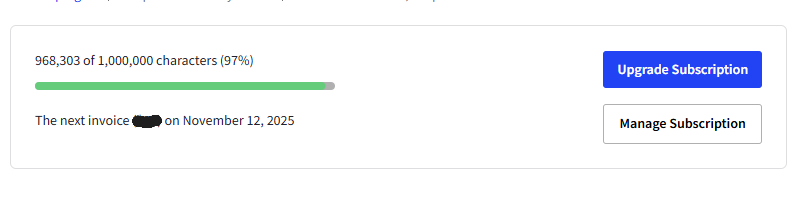
Select '+ Add Payment Method.'
Enter your new card details and set it as the default.
Resuming Your Subscription
Once your payment method is updated, your subscription should automatically resume. If it does not, please contact our support team for assistance.
Pricing Information
If you have questions about changes in pricing, please reach out to our support team. We are here to help clarify any concerns you may have.
Need Further Assistance?
If you encounter any issues or have further questions, feel free to contact our support team through our support portal.